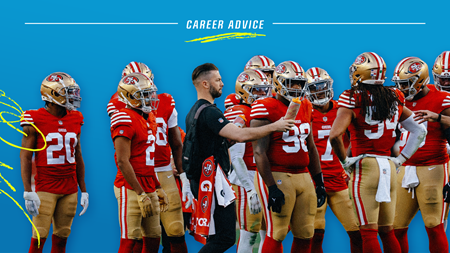Gatorade Fieldhouse latest
Programming and Decision Making
Thanks Eric - I think this topic is a great reminder that, no matter how experienced or qualified the practitioner, we are always operating with varying degrees of uncertainty and make "wagers" on decisions that will LIKELY yield X, Y, or Z outcomes. Particularly in our environment where the demands of professional sport apply stress to athletes in physical and non-physical ways (weight room load, game load, travel, contract negotiations, trade rumors, endorsement responsibilities, etc), combinations of stressors can be additive or compounding, and each individual internalizes all of this differently. For me, it's helpful to keep two concepts in mind when programming through uncertainty. One is the idea of a Minimum Viable Product (MVP) . This could be an exercise or exercise sequence that is hyper-targeted towards a specific goal with minimal influence from other factors. One scenario might be an athlete dealing with higher workloads than usual who also struggles to maintain lean mass throughout the season. To get a lower body stimulus, you might choose a RFE split squat and a single leg DB RDL during a postgame lift - a perfectly effective combo. But when fatigue is high and the available energy is sparse, I want as much of that reserve to be allocated to the main goal as possible. With those two exercises, some energy will need to go towards balance, grip, postural stability, etc - meaning the load or volume may need to be reduced to a level that is unlikely to move the needle towards the goal. The MVP in this case might be a leg press and some isometric hamstring variant - "minimum," not because it is a minimal stimulus, but because they minimize the extra variables at play, and specific outcomes can be maximized. The other idea I tend to subscribe to is "automate before you iterate." While variability is probably important for a well-rounded system or athlete, when programming through uncertainty, repeatability and consistency are what allow us to better understand the spectrum of responses to a given stimulus. From the athlete's perspective, there's also value in this concept because it promote autonomy, confidence, and reduction of cognitive load. Then after a certain point, iterations to the program are probably able to be more specific and targeted, and the outcomes more reliably understood. What does your process look like when dealing with uncertainty in our environment?
2 Comments
2 days ago
Energy Drinks & HS Athletes: What are strategies to help decrease from 24/7 to strategic ergogenic aid?
Good Luck, Tiffany. It took me years to cutback myself even when I knew they were bad for me. If you don't feel the downsides because you're young and your body doesn't seem to mind, you don't take the downsides too seriously; you only feel the upside of an energy bump.
2 Comments
11 days ago